| Surfboards | 
|
In trying to find some sexy curve that mimics the shape of a surfboard, I went through these (Click on a picture to enlarge):
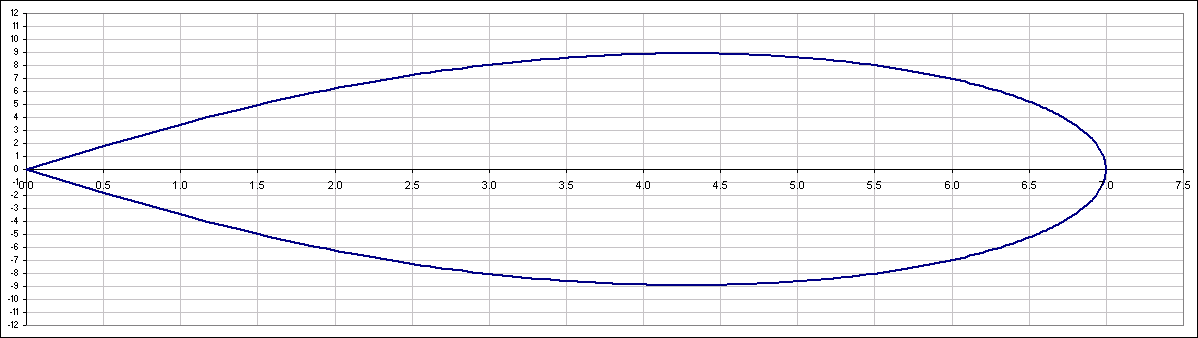 Lemniscate of Bernoulli |
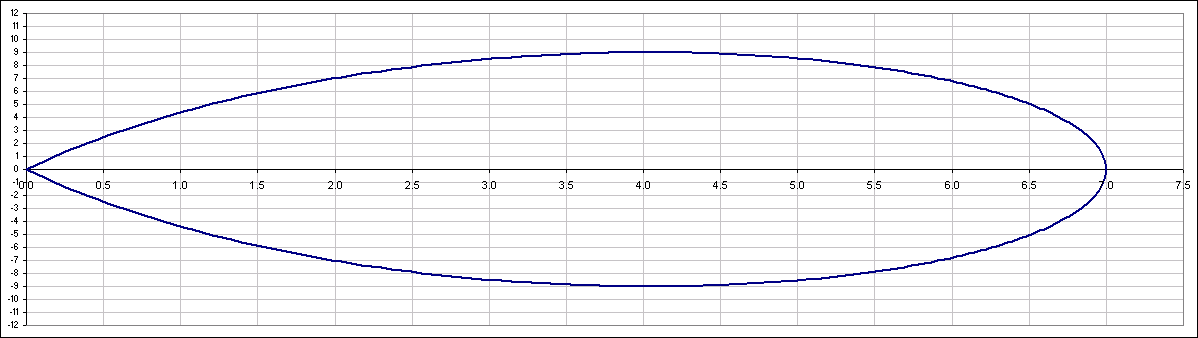 Trisectrix of Maclaurin |
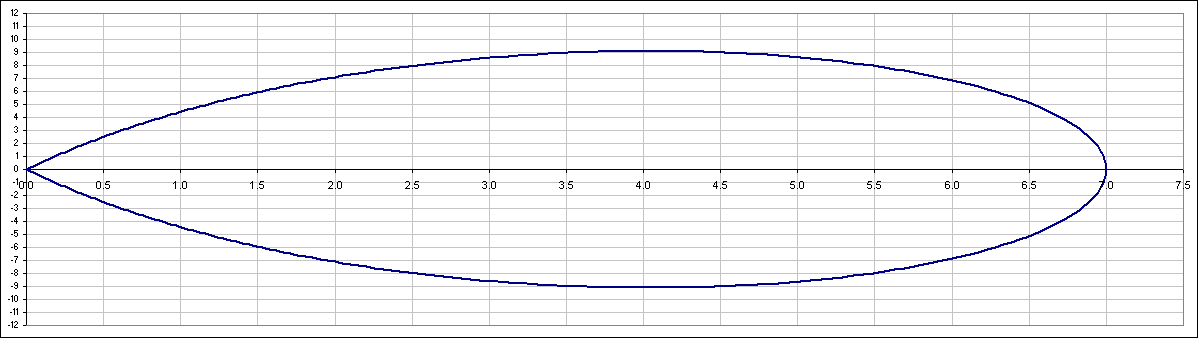 Folium of Descartes |
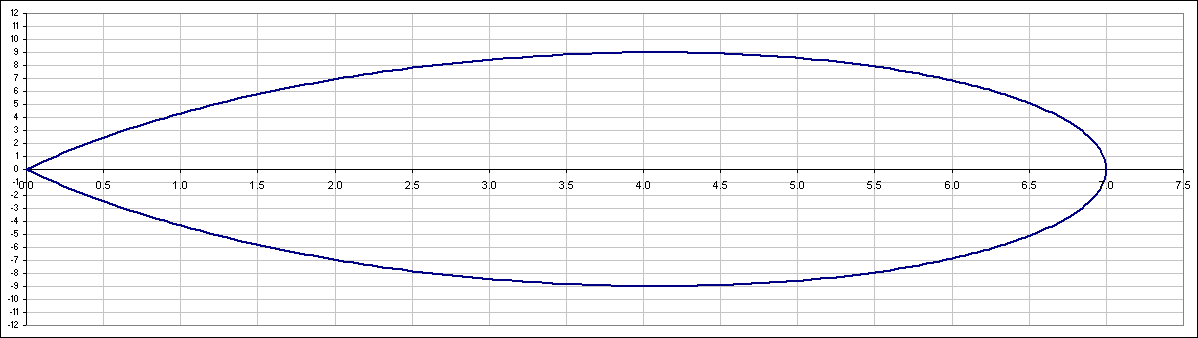 Spiral of Archimedes |
Then I found a shape on the Internet which looked like this: 
Then I see that the above shapes ain't good so ... >So you gave up on Bernoulli and Archimedes, eh?
| 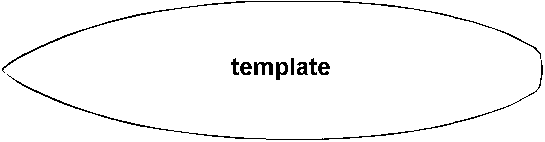 |
[2] x = r cos(t) y = r sin(t) ... where r = A sin(3t) / sin(2t)
Now I modify these by introducing some parameters, like so:
|
[3] x = L rN cos(t) y = W r M sin(t)
where r = (2/3) sin(3t) / cos(2t) and t runs from - π / 3 to π / 3. |
>And you pick L, W, N and N to fit, right?
You got it. In fact, for a 7 foot board:
- I measured the widths at various places along the board from the picture of the template.
- Then I stuck these in a spreadsheet as small green circles.
- Then I fiddled with two parameters until I got a reasonable match.
Uh ... the paramer L is the prescribed length. I don't touch that. Also, I don't touch W, the width ... much.
>Much?.
You pick your width and the spreadsheet varies N and M, then moves W back and forth just a bit to see if there's a slightly better fit.
And the result is ... ta-DUM! 
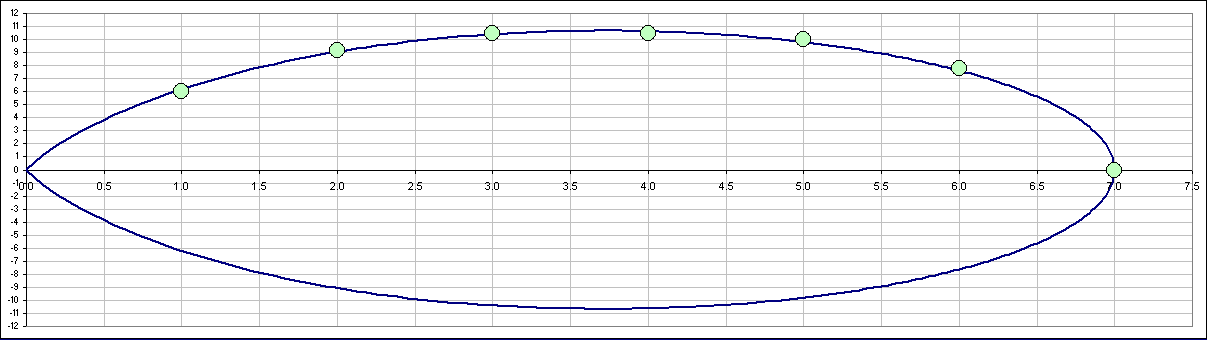
>So where's the spreadsheet?
So far it looks like this:
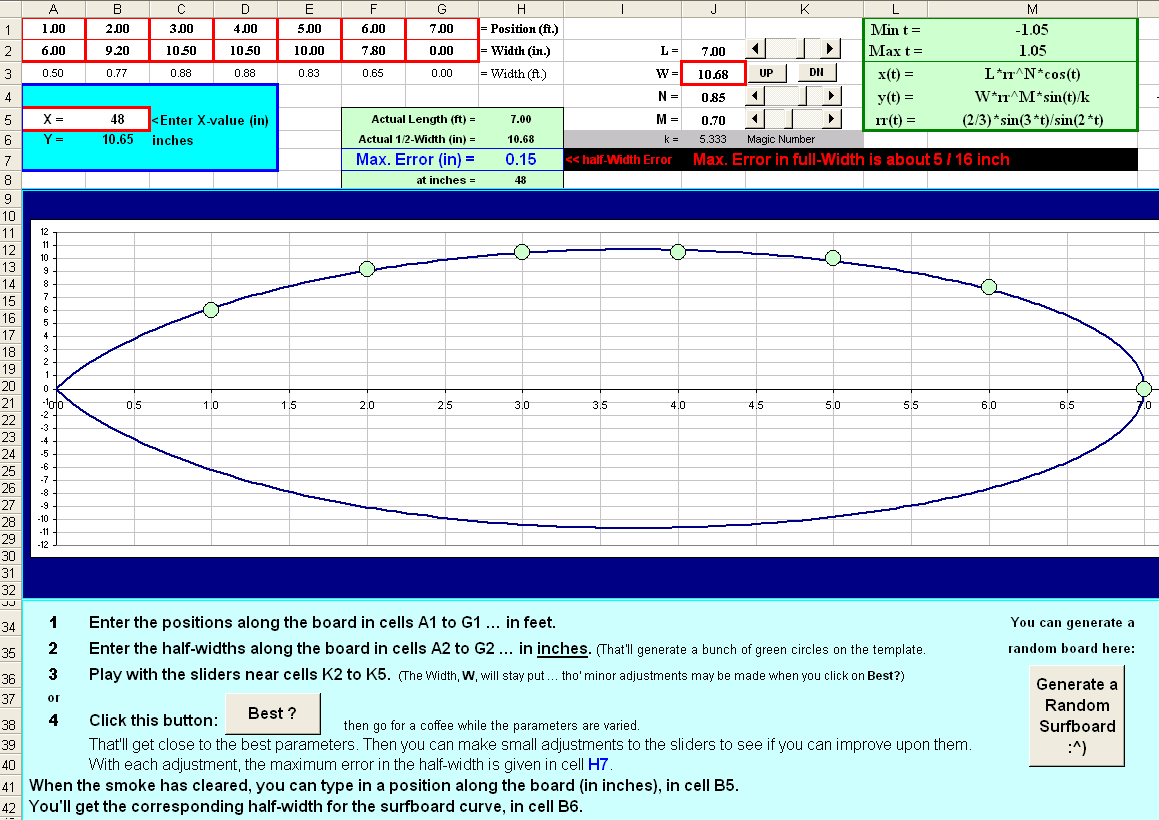
>What's that Random Surfboard thing?
That's the fun button. Every time you press it, you get another board shape ... like this:
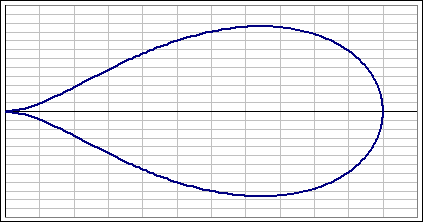
>But that guy called W isn't really the Width, is it?
Uh ... it's the half-Width. You might type in 10.50 inches (in the picture above, because that's the largest specified width, in cell C2).
Then, after varying N and M, the Best button fiddles with W a bit and ends up with W = 10.68.
You can, of course, change that with the UP and DN buttons at K3 or just type something in to cell J3.
Note that you should only play with the numbers within a Red Square.