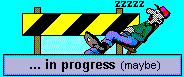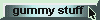| CDs |
The other day I was talking to my brother-in-law about how CDs and DVDs work. I sounded off as though I knew exactly how they worked and ...
>And you were wrong!
Well ... yeah, sorta. In particular I had no idea why CDs hold about 700 megabytes whereas single-sided DVDs might hold 4 1/2 gigabytes.
|
So I googled and found it all quite interesting, so I thought you'd be interested.
>And you're still wrong! Pay attention. Here's what I learned. A CD is a disc made of plastic, injection molded by a "master disc" so that it has tiny holes (or "pits") embedded in the surface of the plastic. Then a reflective metallic coating is applied and a lacquer finish ... as in Figure 1. The series of so-called "pits" and "lands" are laid into the plastic in a spiral, starting in the centre of the disc and spiralling outward. They contain the data, in binary, of course. As the disc spins, a very narrow laser beam shines on a track of the rotating disc.
When there's a change (from a pit to a land or a land to a pit), that's interpreted as a binary 1.
| 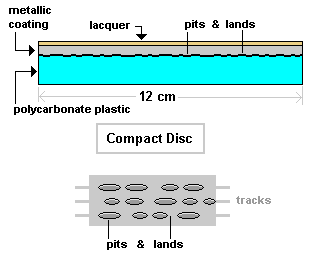 Figure 1 |
Yes, I'd say so.
>And I assume there's a good reason for making them 12 cm in diameter.
As the story goes, Sony vice-president Norio Ohga suggested the 12 cm size to accommodate a complete performance of
Beethoven's 9th Symphony. 
>And if you wanted to write onto a blank disc, you'd burn those holes, right?
Uh ... no. For recordable CDs they apply a light sensitive, reflective dye to a blank data spiral, then the metallic coating and lacquer.
Since the difference in reflectivity is what distinguishes binary 1s and 0s, a laser beam records on a blank, recordable CD by
changing the reflective properties of the dye. These changes (which contain the data stored on the CD) act like the pits and lands.
>And each time if you wanted to re-record, you'd just change the reflective properties of the dye ... again and again.
Well, no. If you buy a CD with stuff on it, it has the reflective metallic coating (usually aluminum)
and the pits and lands.
A once-recordable CD (for example a CD-R) has that dye, with permanently induced reflective properties.
A re-recordable CD (for example a CD-RW) has a metallic alloy instead of the dye. It's
reflective properties are changed by the heat of the laser beam, hence its reflectivity can be changed repeatedly.
>So how come DVDs have more capacity?
It's the pits. 
But before we talk about DVDs, I should note that audio CDs that contain music can have imperfections ... and you'd never hear them.
>Speak for yourself!
A microsecond's worth of an off-key note wouldn't be heard.
However, if you're storing data on a CD
(for example, a computer program), every binary bit must be exact else the program won't run properly.
That means there must be some way to detect when any tiny errors creep onto the disc ... and correct them.
>So record everything twice!
But then Beethoven's 9th wouldn't fit. 
There's a huge literature on error-detecting-and-correcting codes, but consider this:
|  Figure 2 |
Look at Figure 2. We intended (1, 1, 1) but the first binary digit got corrupted, changing to a 0. The blue point was read as the red point.
How could we know that an error occurred, and how could we correct that error to recover the original, "correct" packet point?
>I give up.
We'd identify a bunch of packet-points as "invalid".
If the point (0, 1, 1) was one of those invalid packets, we'd know there was an error, but we wouldn't know what the correct packet was.
If there had been an error in a single binary digit, then the "correct" point might be (1, 1, 1) or maybe (0, 0, 1) or maybe ...
>Any point which differs by a single binary digit, right?
Yes, so we'll make all of them invalid points ... except (1, 1, 1). Then we'd know that (1, 1, 1) was the intended point.
>Huh?
In our n-dimensional space, of all the points with cooordinate either 0 or 1, we will accept only a particular few as "valid".
Every valid point will have no valid nearest neighbours, so if an error introduces a single-digit error, we'd not only know that it was invalid
(hence an error had occurred), but we'd be able to determine the correct point by finding
the nearest valid neighbour to our corrupted point.
That means the packets we burn onto the CD must have a very special binary format so that error detecting and correcting can occur.
>So how do you identify a packet as invalid? Do CD readers have a list of invalid codes and ... ?
One way could be to add an extra bit at the end which indicates whether a set of binary digits has an even or odd number of 1s.
For example, (1, 1, 1) has an odd number of 1s, so we might add a final 0 bit which indicates that.
The "correct" set of bits would then be (1, 1, 1, 0), where the first three contain the data and the last bit is
the error detection bit.
If the first bit got corrupted
(being read as a "0" instead of a "1"), the CD reader would see (0, 1, 1, 0).
That final 0 says there should be an odd number of 1 bits in the data sequence (0, 1, 1).
Since the number of 1 bits is even (namely 2 of them), the data must be in error.
There are lots of error-correcting-and-detecting codes available, but the one used on CDs is called
CIRC, for
Cross-Interleaved Reed-Solomon Coding.
>And how does that work?
I have no idea.
However, I understand that a CD might have "packets" or "frames" with 33 bytes of which 24 are data and 8 are CIRC-generated, error correcting bytes.
| DVDs |
Okay, here's what I learned 'bout DVDs or Digital Versatile Discs ...
>I always thought it was Digital Video Disc.
That was the original name, but since it's capable of more than video, the "versatile" description was adopted.
First off, we see that the capacity of a DVD is 4.7 gigabytes (instead of the CD's capacity of about 700 megabytes)
>4.7 gigabytes seems like an odd number!
Actually, it's an even number.
However, since there were competing formats, championed by Philips & Sony versus Toshiba, Pioneer, JVC, etc., the adopted format was that of the latter group (perhaps because their DVD format had a larger, 5 gigabyte capacity). However, a particular format feature by Philips was adopted which reduced the DVD capacity from 5 GB to the current 4.7 GB.
Indeed, it's that competition between manufacturers that resulted in competing format such as DVD-R and DVD+R
(the fomer being introduced by Pioneer, the plus R format being promoted by Sony, Mitsubishi, etc.),
although there is a "DVD Forum", including just about everybody, that "approves" DVD formats.)
As you may have guessed, there's DVD-R and DVD+R on which you can record just once, then the rewritable DVD-RW and DVD+RW.
Most modern DVD players will recognize both -R and +R formats ... hence DVD±R and DVD±RW.
>And that huge capacity? How come it's so much bigger than the CD?
I already told you ... it's the pits. They're much smaller hence packed more densely on the disc and the data is read with a laser beam of smaller wavelength.
(The recent "blue ray" DVD uses a 405 nanometre blue laser instead of the earlier 650 nm red laser.)
BUT ... you ain't seen nothin' yet! There are DVD successors in the works with capacities of 300 GB and more.
However, even with the 4.7 GB DVD, there's room on the disc for sexy surround sound, copy protection, region codes ...
>Region codes?
DVD players and the DVD discs themselves are supposed to have a built-in region code and the players are supposed to play only the discs with matching
region codes. That's so that the movie studios can control the various aspects of a DVD release ... region-by-region.
| Region | Area |
| 0 | Informal term meaning "playable in all regions" |
| 1 | Bermuda, Canada, United States and U.S. territories |
| 2 | Western Europe, most of Central Europe, the Middle East, Egypt, Greenland, Japan, Lesotho, South Africa, Swaziland |
| 3 | Southeast Asia, Hong Kong, Macau, South Korea, Taiwan |
| 4 | Central America, Oceania, South America, Mexico, Australia, New Zealand |
| 5 | The rest of Africa, Eastern Europe, South Asia, Mongolia, North Korea, Russia |
| 6 | Mainland China |
| 7 | Reserved for future use |
| 8 | International venues such as aircraft, cruise ships, etc. |
| more Stuff |
Okay, so I wanted to know the difference between the +R and -R formats, so here's what I learned:
|
Remember that these optical discs have a spiral track, or groove, with lands and pits to distinguish 1s and 0s.
Not only that, these spiral tracks actually wobble! >Wobble? What's the technical term for that?
|  |
Can you see the wobble in the right-hand picture?
>Yeah, but what's them other things that you coloured green?
They're called pre-pits and are stuck on the disc between the tracks that contain the music or video or data.
With both the track "wobble" and these "pre-pits", information can be provided concerning synchronization and motor control (so the disc spins at an appropriate speed) and where the laser beam is currently located on the disc (so that, should the disc rotation be interrupted, the CD or DVD electronics knows where to start again).
>So how do DVR-R and DVD+R differ?
The +R format is newer, more sophisticated, had better stability characteristics and error correcting and less sensitive to noise and ...
>Mumbo jumbo. How is +R better?
For one thing, the tracks wobble faster: 820kHz compared to 141 kHz.
Further, with the DVD-R format, the frequency is constant whereas the DVD+R wobble is frequency modulated.
>So the +R format can hold more information, right?
I'd say so.
|
I almost forgot. I understand that the wobble on DVD+RW discs is phase modulated which has better error control than ...
>Phase modulated? Yes. A sinusoidal signal looks like A sin(ωt + φ). You vary A and you got Amplitude Modulation ... that's AM You vary ω and you got Frequency Modulation ... that's FM You vary φ and you got ... >Phase modulation and that's PM. Yeah ... | 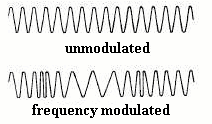 |