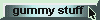| a Simple Javascript Calculator |
to calculate P = D (X5 - 1)/(X - 1) + PE*E*X5 where X = (1+G)/(1+R):
When displayed by your browser it'll look like this:
To get this calculator, you stick the following stuff between <HEAD> and </HEAD>
|
<HTML> <TITLE>Web Page Title goes here</TITLE> <HEAD>
<SCRIPT LANGUAGE ="JavaScript">
</HEAD> |
This command (called calc) expects to get a bunch of data (called inputs).
Somewhere in the BODY of the web page (where you want the calculator to appear), stick this:
|
<TABLE BORDER="1" BGCOLOR="#DDDDDD" CELLPADDING="2"><TD> <FONT FACE="arial" SIZE="-1"> <FORM NAME="inputs"> Current Dividend = $<INPUT TYPE="number" NAME="D" SIZE=5 VALUE="0.72"> <BR> Current EPS = $<INPUT TYPE="number" NAME="E" SIZE=5 VALUE="1.65"> <BR> Discount Rate (as a percent) = <INPUT TYPE="number" NAME="R" SIZE=5 VALUE="8.0">% <BR> Earnings Growth Rate (as a percent) = <INPUT TYPE="number" NAME="G" SIZE=5 VALUE="7.0">% <BR> Estimated P/E Ratio (in 5 years) = <INPUT TYPE="number" NAME="PE" SIZE=5 VALUE="30"> <BR> <FORM> <INPUT TYPE="button" VALUE="Go !" SIZE = 5 ONCLICK= "calc(inputs); return true"> <I>Current Stock Price</I> = $ <INPUT TYPE="number" NAME="Result" SIZE=5> ... maybe :^) </FORM> </TD></TABLE> |
and you can call it inputs (or anything else you like), and
the stuff that does all the work (between <HEAD> and </HEAD>) can be called calc (or anything else), and
the Result doesn't have to be called Result. You could call it SAM.
Note: The actual Javascript on this page (between <HEAD> and </HEAD>)
includes an "alert" message
and a bunch of "comments" which start with //.
(That's for human consumption. Your browser will ignore them :^)
View the source to see how this is done.
For other examples, click here (where you should View the source to see the Javascript).
Explanation (of sorts):
Between
<FORM NAME="inputs"> and </FORM>
is a ... uh ... FORM and it's called "inputs".
It collects data from the user with statements like
<INPUT TYPE="number" NAME="D" SIZE=5 VALUE="0.72">
This set of data is called "inputs" (because that's the name we gave to the FORM).
Then, at the end, it displays a button (with the word Go!) and, when it's clicked, it sends all this "inputs" data
to a JavaScript command called "calc", with the statement calc(inputs):
<INPUT TYPE="button" VALUE="Go !" SIZE = 5 ONCLICK= "calc(inputs); return true">