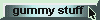| RSS Stuff |
Since gummy-stuff is now static, RSS feeds are no longer available and the discussion below is moot.
A few years ago somebuddy asked if I could indicate "what's new" on gummy-stuff, so I added that thing at the top that ...
>Like this?

Yes, like that. However, readers still have to check gummy-stuff.org to see what's new, so when L.K. suggested adding an RSS feed, I ...
>You didn't have the faintest idea what he was talkin' about, right?
Uh ... yes. So, with L.K.'s help I now think I have the general idea, and it goes like this:
Many organizations, online newspapers, weblogs, etc. etc. indicate when their websites have something new by keeping a so-called RSS feed on their site. It's a simple text file with extension .xml and ...>RSS? XML?
Yes. RSS stands for Rich Site Summary ... or, depending who you believe, Really Simple Syndication
It was an idea introduced by Netscape as a method for providing headlines from mainstream news sites.
Since then it's been changed a jillion times and (as I write this) version 2.0 is the latest.
>XML?
These RSS feeds are written in a language much like HTML.
A typical RSS feed, written in XML language (or Extensible Markup Language) might be like that used by the New York Times.
The format is something like this:<rss version="2.0">
<channel>
<title>gummy-stuff</title>
<link>http://www.gummy-stuff.org</link>
<description>Financial things ... mostly</description>
<item>
<title>Correlations and copulas</title>
<link>http://www.gummy-stuff.org/copulas.htm</link>
<description>Random variables with presctribed correlations</description>
</item>
<item>
<title>More on Copulas</title>
<link>http://www.gummy-stuff.org/copulas-2.htm</link>
<description>Constructing Copulas</description>
</item>
</channel>
</rss>
You'll notice several things:
- The xml tags have a start and an end, like <rss version="2.0"> and </rss>
or
<channel> and </channel> and <title> and </title> etc. - There can be lots of "news" items, each stuck between <item> and </item>.
>Yeah, so? What do you do with these xml files and how do you get people to read them and ...
Aah, yes.
You write such an xml file, stick it on your website (updating it every time your have something new on your site), then anybuddy
who wants to be notified of any changes can:
- Download an RSS reader, like amphetadesk,
where you add whatever RSS feeds you wish and, when you fire up the software, you're notified like so:

- You can sign up with google alerts
where you ask google to keep an eye out for new RSS feeds
(giving google the name of the xml files) and you'll get e-mail

- You can sign up with google reader where you ask google to keep an eye out for new RSS feeds (giving google the name of the xml files) and when you go to the google reader website you'll get an update on all the RSS feeds you've specified.
- You can ...
>Yeah, but how much does all that cost?!
They're free !!
>Okay, but you said you'd provide info on updates for gummy-stuff, right?
 Almost forgot. My RSS feed is at:
Almost forgot. My RSS feed is at:
http://www.gummy-stuff.org/stuff.xml
To see my (simple-minded) xml file, click here.

Some stuff I looked at:
XML tutorial
XML basics
What is RSS?
What are Webfeeds?
and another (free!) Feedreader
Now if'n y'all got Firefox (don't everybuddy?), then Bylo sez you can add a Live Bookmark.
Now THAT is really neat, eh?