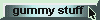| Downloading a Webpage to Excel |
Some times it's handy to stick a URL into your Excel spreadsheet, click a button and have a bunch of data downloaded to your spreadsheet ... so you can play with the numbers, update your portfolio, check out prices or P/E ratios or ...
>Huh?
Well, suppose there's a webpage on Yahoo (for example) that has data you want, like info on GE stock. An example is
here.
The URL is
[1] http://finance.yahoo.com/q/ks?s=ge
where the stock symbol is shown is red.
On the other hand, maybe you're interested in a fund where the data lives on a Morningstar page, like
this
The URL is
[2] http://quicktake.morningstar.com/Fund/Portfolio.asp?Country=USA&Symbol=VTSMX&fdtab=portfolio
where the fund symbol is shown is red.
>Yeah, so?
Well, in general, the URL has a start, a middle and an end.
For example, if we look at the webpage here
[1] http://finance.yahoo.com/q/ks?s=GE
and you may want to change the middle to check out various stocks or ...
>But [1] has no end.
Yes.
>I assume you have a spreadsheet for this?
Uh ... yes. Click here.
(The spreadsheet seems to work ... most times) 
Once you have the webpage downloaded, you can play with the numbers 
>Assuming you can find the numbers on your spreadsheet ... after they're downloaded, right?
Well, yes. Who knows where they'll go, on the spreadsheet.
So you can have a spreadsheet just for stocks (from Yahoo) and another spreadsheet just for M* fund data and another just for ...
>Okay. I get the idea. The start and end wouldn't change, right?
For each of these specialized spreadsheets? One just for stocks and one just for ... ?
>Yes, that's what I mean.
Then you're right. Only the middle would change.