device=C:\WINDOWS\COMMAND\ansi.sys or device=C:\WINDOWS\DOS\ansi.sys or even device=ansi.sys
(We'll check the config.sys file momentarily.)
Now do the following:
- Create a new folder called, say, C-TUTOR (though it can have any name). This folder could be (for example) on your desktop (or anywhere else ... just remember where you put it!)
- Download the C-Tutor file (below) to this newly created directory.
- You can now get off the internet and close all programs.
- Click on the C-Tutor file to unZIP it into your C-TUTOR folder.
- Do a Find Files or Folders ... and look for ansi.sys. Make a note of where this file lives, maybe C:\WINDOWS\COMMAND\ or maybe C:\WINDOWS\DOS\ or maybe just C:\. You'll have to tell config.sys, next.
- Do a Find Files or Folders ... and look for config.sys.
- Open config.sys with Notepad and make sure it contains a
device = ... ansi.sys line (one of the above-mentioned lines, such as
device=C:\WINDOWS\COMMAND\ansi.sys
If it already has such a line you're in luck. No need to add such a line. If not, add such a line. - Save the config.sys file and close all programs.
- Restart your PC in MS-DOS MODE
*. The screen will probably say something like:
C:\WINDOWS\ - Get yourself into the C:\WINDOWS\DESKTOP\C-TUTOR directory (or wherever
you saved the C-Tutor file and its unZIP'd
comrades) by typing:
C:\WINDOWS\DESKTOP\C-TUTOR
(or equivalent ... depending upon the name you gave your folder)
- Type dir and you'll see the collection of unZIP'd files, like:
The magic program, here, is the one called display 'cause it ... uh, displays things.
Type:
display explain
... and the display program will be explained.
Type:
display lesson1
... and the first lesson in C will be displayed.
Type:
display test1-5
... and a test on lessons 1 to 5 will be displayed.
* Instead of restarting your PC
in DOS MODE, you may be able to simply open a DOS window. See if you can
find an MS-DOS PROMPT (under Programs maybe?) to get into
DOS and, to get a smaller DOS window, try Alt Enter.
When you get a window, then get into the appropriate directory
(as per step 10, above), and get something like this (after typing
display lesson1):
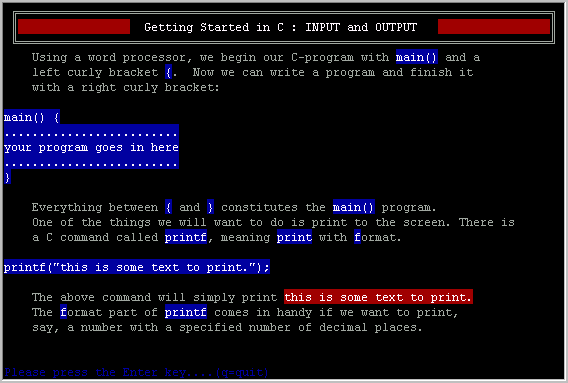
Okay, if you're still game to try it, click here:
One last thingy: although I wrote these lessons, it was when I was
an infant.
Now, a decrepit old man, I can't remember a thing about this
$!#&%@? language ... so don't ask me any questions!