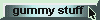| the AIM Buy & Sell strategy |
At the e-mail suggestion of The Grabber (who hangs out at the AIM Forum), I dropped by and was intrigued by the Buy & Sell strategy called AIM which ...
>Which means ... what?
I was getting to that!
It's Automatic Investment Management, promoted by Robert Lichello in a 1977 book called:
How to Make $1,000,000 in
the Stock Market-Automatically.
It's designed to have you buy more stock as the price goes down and sell some as it goes up.
>Buy low, sell high. Yeah, I heard o' that.
Pay attention!
It goes like this:
- You start with an investment portfolio worth $SV ... and some cash. (The cash is in case AIM says "buy more".)
- After a month (or day, week, year ... whatever) you check your Stock Value (that's $SV) to see if it's gone up or down.
- Suppose your SV has decreased by $X, then you Buy: Y = X - 0.1*SV ... that's "Buy Low"
- Suppose your SV has increased by $X, then you Sell: Y = X - 0.1*SV ... that's "Sell High"
Good point, so you have some Buy/Sell criterion, like X has to be greater than $100 or maybe X has to be greater than 5% of your Stock Value or maybe ...
>Okay, but why would you trade every day? The commissions would kill you, right?
So, check every month or every year. That's up to you. I'm just trying to describe the AIM ritual. You can do whatever ...
>Okay, what else?
- Each time AIM says to Buy $Y, you increase your Portfolio Control by 0.5*Y.
The PC is a kind of portfolio target. Each time you Buy it gets increased, creating a new target.
>So you AIM at the target, eh?
Very funny. SV is compared to PC, both of which consider only the stock component.
Note that the description above is for the first month (or whatever period you decide upon).
After that, instead of comparing the current Stock Value to your investment portfolio, you compare it to the PC.
>Can you just summarize so I can ...
|
Well ... I got some help from Toofuzzy, who also lives there.
Note that the numbers a = 10% and b = 50% can be changed to suit your genetic makeup.
>And the spreadsheet?
It's coming along ... and will look something like this:

Note that, in this example, SV wanders back and forth across PC. You keep track of that difference: X = |PC- SV|.
That's the amount you Buy or Sell ... less 10% of the Stock Value. That's Y
(provided it ain't too small to be a worthwhile trade).
>Why isn't the Stock Value, SV, equal to your AIM Portfolio?
The AIM Portfolio includes Cash.
>And the spreadsheet comes with that money-back guarantee?
Uh ... I wouldn't trust it ... yet! 
>And you'll use it to make a bundle?
Heavens no! As usual, I do this for entertainment.
However, I might note the recommendations of somebuddy who actually uses AIM:
- Check your account ONCE / MONTH and trade at MOST once/month.
- Your minimum trade size is 5% of the current stock value.
Some people use different settings but there are consequences to doing so, like infrequent trades or too many trades. - There is always the risk that an individual stock goes the route of ENRON.
No-Load mutual funds (e.g. VANGUARD) or Exchange Traded Funds avoid this problem.
>Haven't you got any examples? I think a picture is worth a thousand ...





P.S. There's also a spreadsheet which generates a couple of years worth of random monthly returns each time you press a button.
It looks like this:

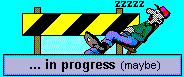 See also aim-users.com
See also aim-users.com